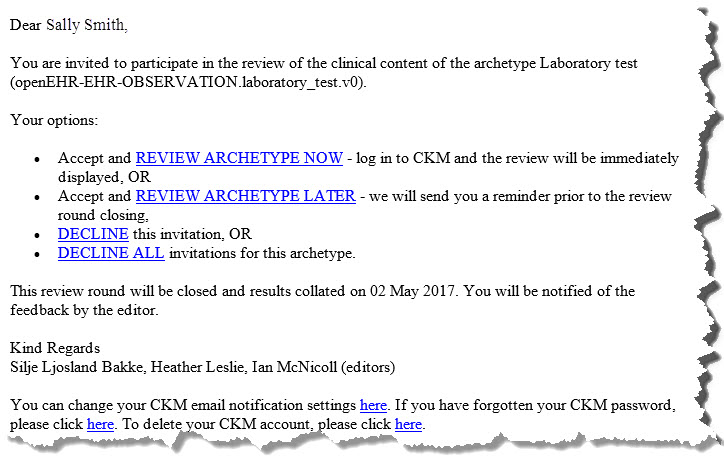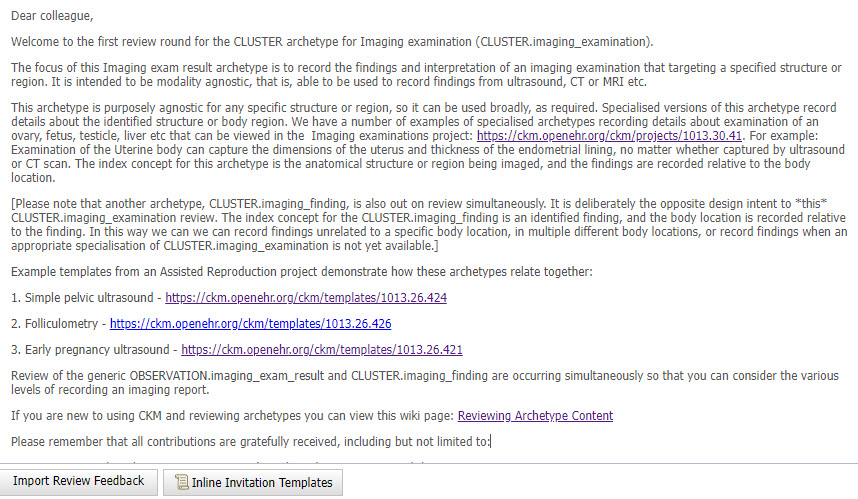...
- The name of the archetype that will be reviewed.
- Choose one of the following options:
- 'Accept and Review archetype now' - This option will open the Clinical Knowledge Manager (CKM), ready for you to log in, and then display the editorial introductory comments for the review. This is displayed on the front tab of a wizard which will progressively step you through all of the parts of the content review.
- 'Accept and Review archetype later' - This option will notify the editor of your acceptance, and you will be able to log in to CKM and complete the review at your convenience.
- 'Decline the invitation' - this option will notify the editor that you are not able to participate in the review.
- 'Decline all invitations for this archetype' - this option will notify the editor that you are not able to participate in the review, and block any subsequent review invitations for this particular archetype.
- The due date for completion of the review is also displayed.
So, the first option - 'Review Archetype Now' is clearly the easiest way to get access to the archetype review. However, if you wish to access the archetype review directly from within the CKM, then you can do this by:
...