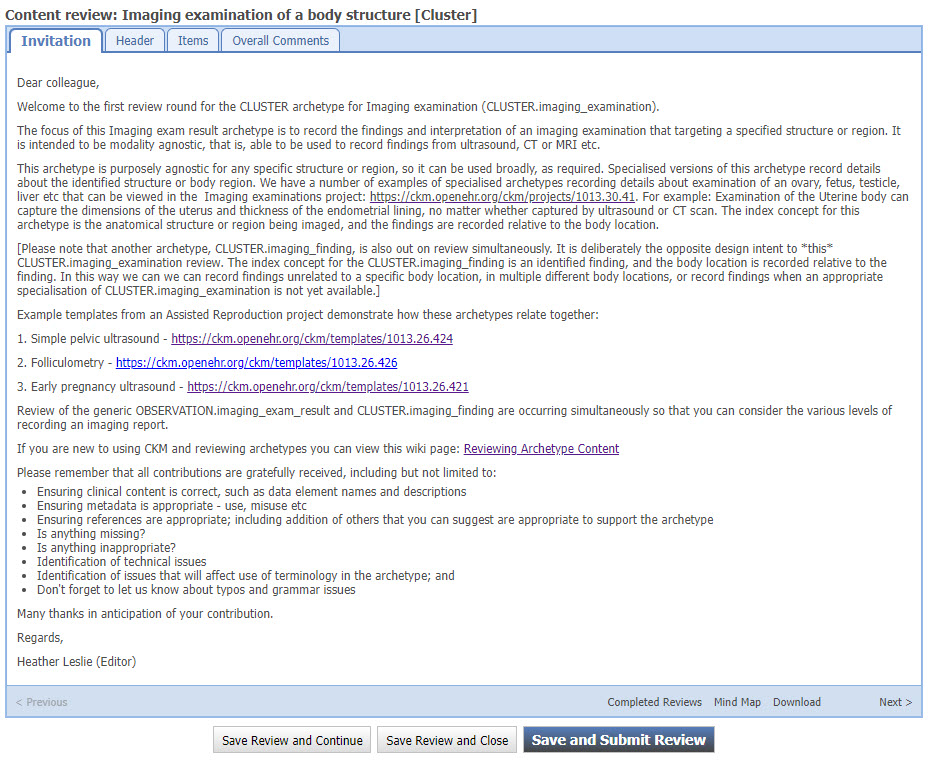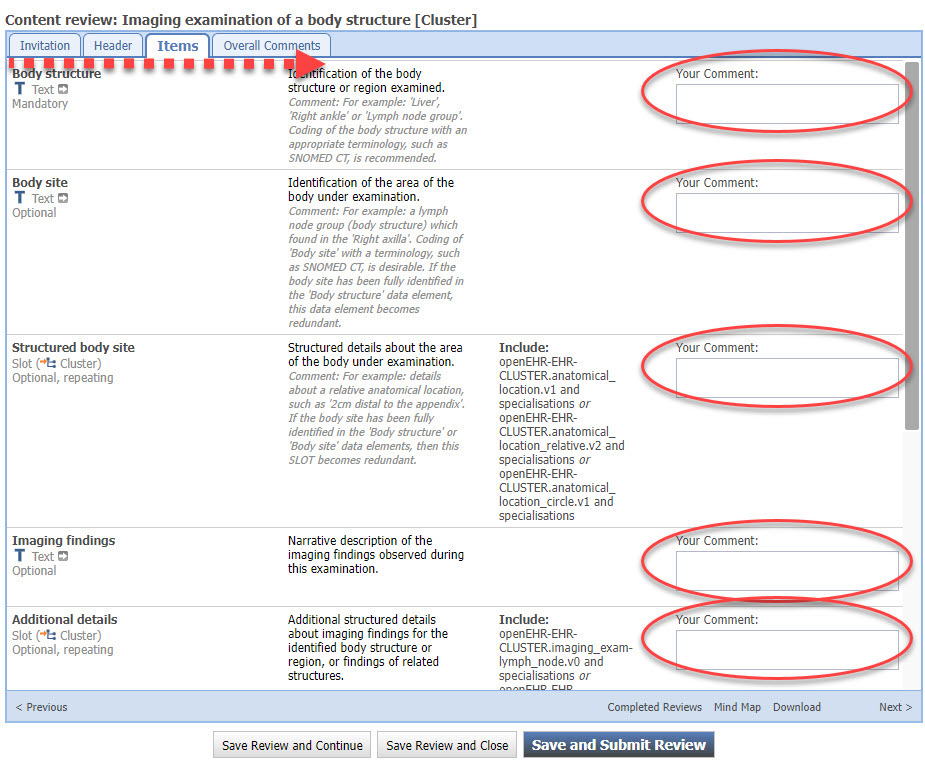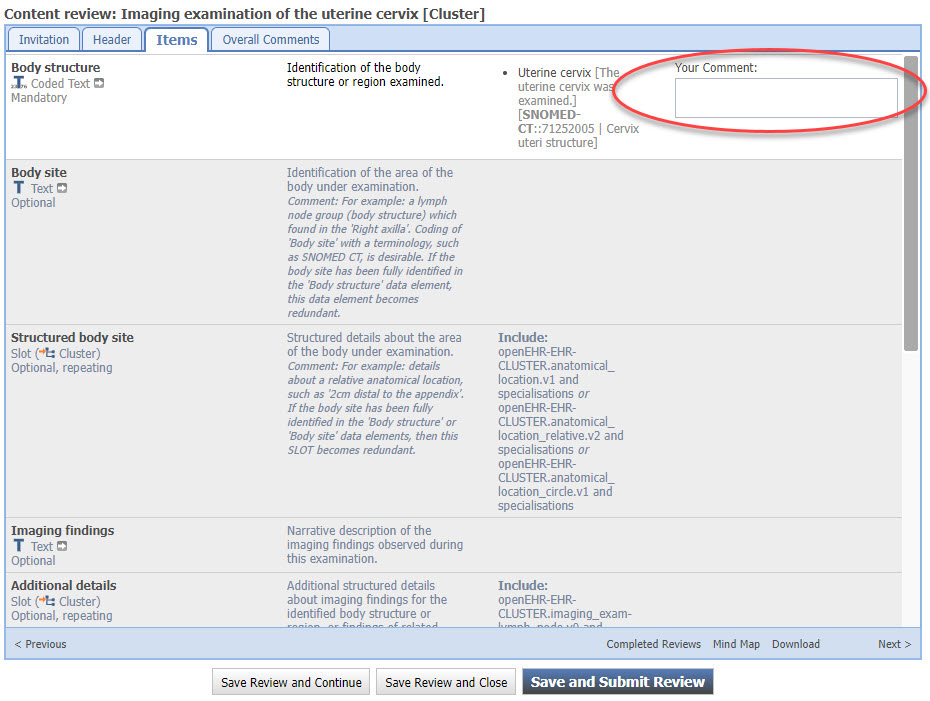...
On successful initiation of the review the introductory comments from the Editor will be presented to provide context for the review, and in subsequent review rounds, the collated feedback from the previous review (in the blank space below the introductory message). See below.
From this screen it is also possible to:
...
You can always save the review at any stage, without having to complete every topic. To submit the review as final, the 'Overall recommendation' element in the 'Overall comments' tab has to be completed.
Reviewing a specialisation
...
However, only the new or modified data elements will be able to be commented upon. The data elements that are unchanged from the parent archetype will be greyed out.
Complete the review in the same way as above.
Archetype Review Checklist
...