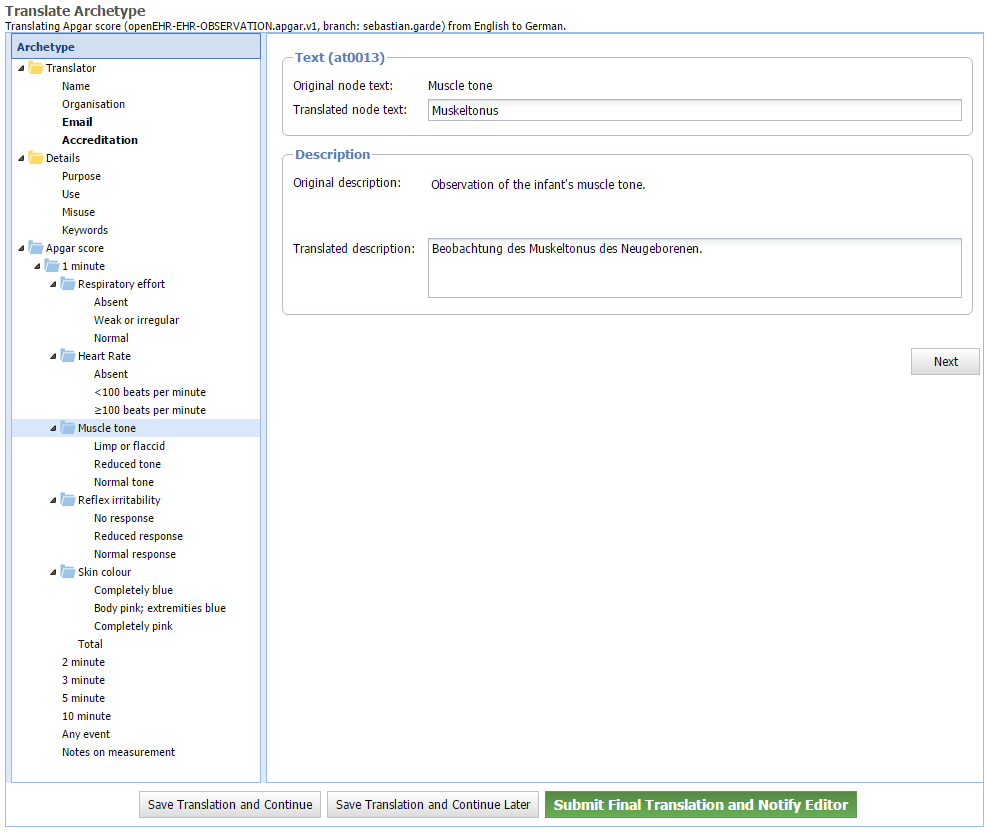...
- Select archetype and target language for translation.
- Once the archetype has been checked out for your use on a "branch", you can start translating this archetype by right-clicking on an archetype in the left panel and selecting Translate archetype.
- Select your Target language (the language you want to translate this archetype into) and click the Translate archetype button to start your translation. This button may also be labelled "Edit existing translation" if at least a part of the translation already exists for the selected language.
- Start your translation
- The complete tree of the archetype will appear and you can start your translation. Any item that has not been translated will appear in bold in the tree.
- You can directly select an item to translate or you can use the Next button to walk through all items and translate them as required.
- If you need a break, click on the Submit translation and continue later button to save your work. You can continue your work by following the steps above again.
- Once you finished your translation, you cna can use the Submit translation Final Translation and notify Notify Editor button instead, which will also send an email to the editor(s) of the archetype, notifying them that you have completed the translation and it can be checked in again by the editor(s). The editor will also do any merging if required (if for example the trunk has moved on in the mean time).
- You can ask others to review your translation or help with the translation. One way of doing this is to right-click on the archetype in the tree in the CKM left panel (after you have saved it), select Archteype Archetype History from the context menu and in the new CKM tab click on the "Details" button of YOUR BRANCH of the archetype and select Email colleague Share with Colleague. This will email a direct link to your archetype branch to colleagues of yours. We are working towards A official CKM translation review functionality has also been put into place to streamline thisthe review of translations.