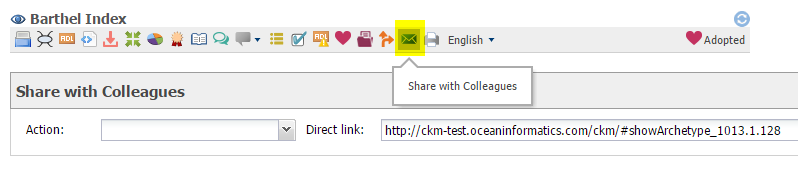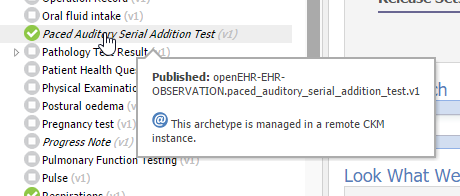A compilation of Frequently Asked Questions (FAQ) related to the usage of the Clinical Knowledge Manager (CKM).
...
| Expand | ||
|---|---|---|
| ||
The Clinical Knowledge Manager is standing on the shoulders of the openEHR approach, an open domain-driven platform for developing flexible e-health systems. The openEHR approach is multi-level, single source modelling within a service-oriented software architecture, in which models built by domain experts are in their own layer. It is delineated by a set of specifications published by the openEHR Foundation. If you don't know about openEHR yet, the following are good starting points:
|
Registration Process
| Expand | ||
|---|---|---|
| ||
If you are not yet a registered user of the international openEHR Clinical Knowledge Manager, you should consider to register: The impact of CKM and its ability to publish archetypes and EHR artefacts will only come from the willingness and activity of its registered community of users. As a registered user, you can become an active participant in the development and quality improvement of open and shared clinical content for eHealth projects via the collaborative CKM community:
You will be also able to configure CKM to notify you about new archetypes or modifications to the existing ones. Most importantly, by recording your domain expertise and a willingness to participate in archetype reviews, the Editors will be able to invite you to participate in projects and teams where your expert opinion will help to enhance the archetypes under review. This involves no commitment – participate as and when it is convenient for you. If you have developed your own archetypes you can submit them to the Editors as a candidate for shared use within CKM. Without registering, you can still view all of the CKM content, but not get access to all the good stuff 'under the hood'. All visitors to CKM are welcome to self-register on the home page - there are no restrictions, and this will enable users to participate and to gain access to richness of CKM functionality. Sign up as a registered user for the international CKM instance here. |
...
| Expand | ||
|---|---|---|
| ||
The easiest way to share a direct link for an archetype or template with a colleague or for example use in a publication is to open the archetype or template and then select the "Share with Colleague" Email icon. Also view the detailed explanation on how to link to an archetype or template in CKM. |
...
Templates
| Expand | ||
|---|---|---|
| ||
Templates (OET format)While an archetype describes a maximum data set of everything that may ever be documented about the clinical concept described in the archetypes, a template is usually designed for a particular use case/scenario. To be able to properly describe such a use case, a template uses three main mechanisms:
In addition, a template can embed other templates, as applicable. The oet format has been designed to be able to formally describe a template using the described mechanisms – aggregation, constraints, dataset specific metadata and annotations. The archetypes in combination with the template hold all the information required, but on different levels. This is appropriate for clinical modelling that aims to reuse the essential building blocks (archetypes). Operational Templates (OPTs)In contrast, Operational Templates (OPTs) are the computational format for operational EHR systems using archetypes. In addition, they also serve as the starting point for transformations to other (downstream) formats – for example: documentation, template data schemas, APIs. OPTs are generated from templates and their referenced archetypes. The generated OPT combines all the information from all archetypes used in the template (and potentially its embedded templates), applies all constraints and descriptions explicitly as specified by the template. Thus, an OPT is a single – and usually massive – file that describes the computational format used by openEHR systems. In contrast to archetypes and templates, the purpose of the OPT is for technical implementation rather than clinical modelling. A template (OET) is one of the primary assets in CKM. From it and its archetypes, we can then generate the Operational Template on demand, as a secondary asset. The Operational Template is then used by CKM - for example to generate the Form-based Template view or the template review form in CKM. |
Reviewing
| Expand | ||
|---|---|---|
| ||
Usually you will be invited via email and you can follow the instructions in the email to start your review directly from the email. To ensure you are invited, you should consider to 'adopt' the archetypes you want to review. The editors of the archetype will invite you via email when the next review round for each adopted archetype starts. Also ensure that you have opted to be a reviewer in your User Profile and that you have specified your Profession and the Health Domains you are knowledgable in, so that editors can invite you to relevant reviews. You can, of course, always decline an invitation to review. View more detail on how to review archetype content. Also view our Archetype Review Checklist for further details on what to consider when reviewing an archetype. View more details on how to adopt an archetype. |
...
Subdomains, Projects & Incubators
| Expand | ||
|---|---|---|
| ||
A CKM domain is essentially one CKM instance, functioning independently and providing a repository of archetypes, as well as templates and termsets as applicable. In each CKM domain/instance, it is possible for several so-called subdomains to co-exist. Projects contain strictly governed resources, whereas incubators are used to store archetypes or other resources that are in their initial stages of development and a strong governance process is not yet needed. A remote subdomain is a special sub-domain that allows a 'read only' view of archetypes from another (remote) CKM instance. You can easily identify archetype from a remote CKM from the left hand archetype trees: Remote archetypes are displayed in italics. See a more detailed explanation on CKM domains, subdomains, remote domains, projects and incubators. |
Customisation, User Profile & Notifications
| Expand | ||
|---|---|---|
| ||
The 'Preferred View' is the default or initial view of resources in the left-hand concertina's Preferred View Tab when you log in to CKM. You can choose to customise your 'Preferred View' in the following way:
The Preferred View is then prefilled with your preferred resources automatically on the left hand when you log in. Note: You can also control which of the tabs of the left-hand concertina is being expanded for you when you sign in. Go to 'Tools/Options' and select the appropriate See the full explanation on how to Customise the CKM Preferred View. |
| Expand | ||
|---|---|---|
| ||
Yes, other users can see your user profile. |
| Expand | ||
|---|---|---|
| ||
You have several options of how you get updated with new and updated archetypes and templates:
See the full explanation on how to get notified of new or updated archetypes or templates. |
...