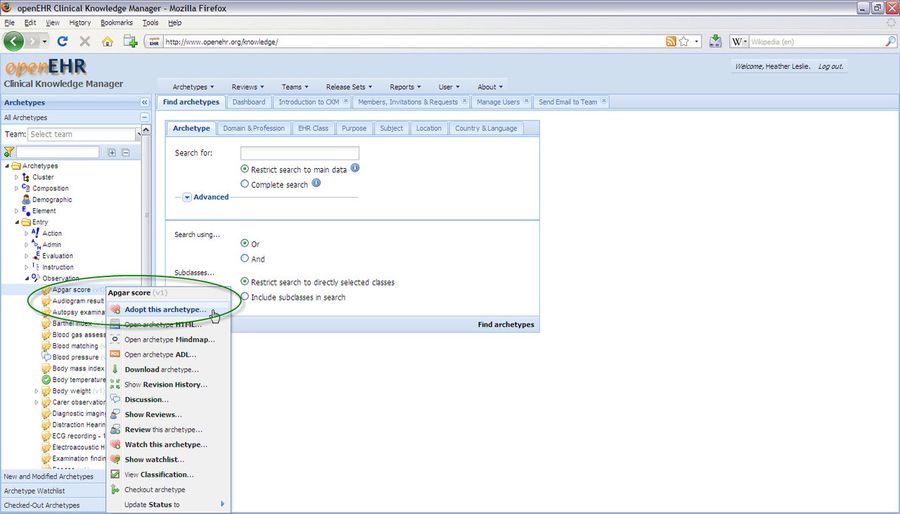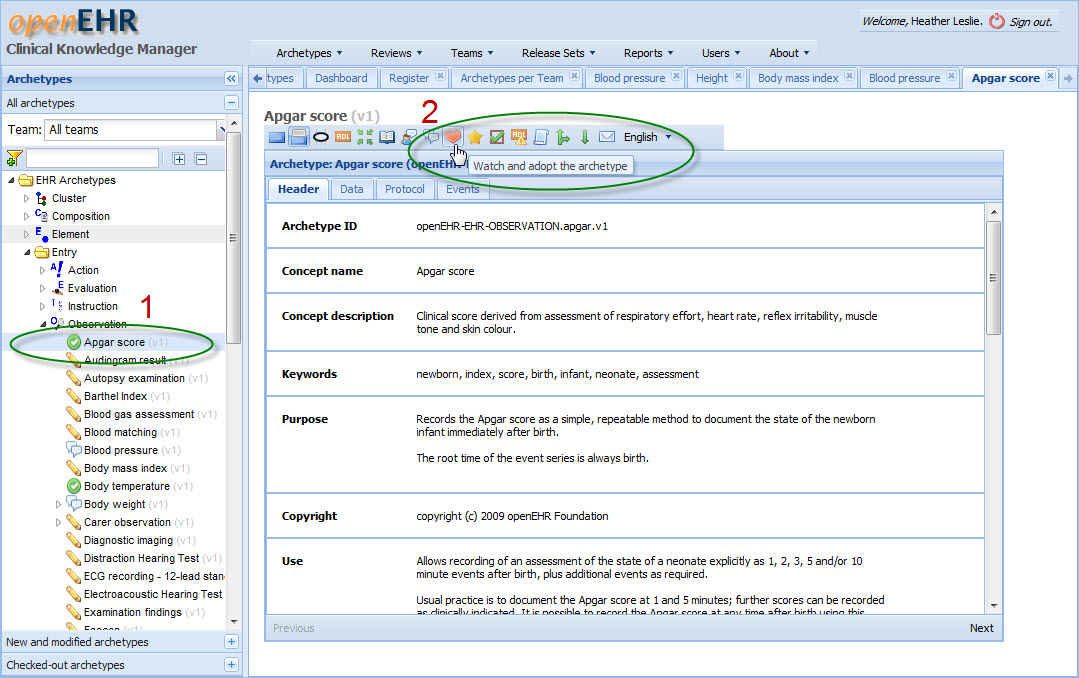...
- Log in to CKM - adoptors must be registered users.
- Option 1:
Adopt an archetype by right clicking on the Archetype name in the left frame and selecting the Heart icon - 'Adopt this Archetype'. See image below.
OR Option 2:
#1 - Double click on the archetype of your choice
#2 - Select the Heart icon (Adopt archetype) from the top , horizontal menu
right.
Monitor your adoptions
...
You need to be logged in to CKM.
#1 - Select the Archetype Archetypes Menu
#2 - Select 'My Adopted/Watched Archetypes'
#3 - View your adoption status, and you can deselect/'unadopt' archetypes, if you require.
...