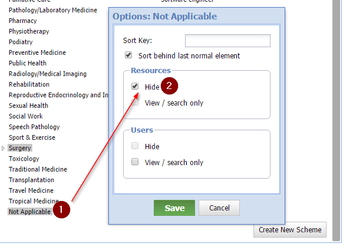...
- ...
- Other (Sort behind last normal element = checked, Sort key: 001)
- Not Applicable (Sort behind last normal element = checked, Sort key: 002)
or, alternatively
- ...
Not Applicable (Sort behind last normal element = checked, Sort key: 001)
Other (Sort behind last normal element = checked, Sort key: 002)
Hiding Classes
Two Most of the schemes are used to both classify resources and users, namely such as archetypes and templates only.
However, two of the schemes - the Health Domain and the Profession scheme .
However- are used to both classify resources such as archetypes and templates on the one hand and CKM users on the other hand.
This is to ensure consistency between both and avoid unnecessary maintenance overhead.
As a consequence, some of the classes may only be relevant for either Resources or Users, but not for both.
To configure this, select Hide to hide the class for one of the target groups (Resources or Users) in the Options dialog.
One example for the scheme "Health Domains" is that it may be necessary to provide a class "Not Applicable" or similar for users that do not want to classify themselves.
On the other hand, we may not want this class to be available to editors classifying an archetype or template.
In this case, it is possible to use the Hide option for Resources on the "Not Applicable" class:
This will hide the "Not Applicable" class everywhere where the Health Domain scheme is displayed in some way for resources such as archetypes and templates. This includes the "Find Resources" tab, the Archetype and template Classification tabs for each archetype/template.
If a class is hidden for users instead, this class will not be displayed in the User Profile or anywhere where users can be searched based on the user profile, such as when editors search for reviewers to invite to a review round. The class will also be hidden in the Users per Health domain chart (or the Users per Profession chart, respectively) available from Reports/Statistics form the CKM main menu.
View /Search Only
Also, it is possible to configure a certain class to only available for viewing or searching (View / Search only). This means that the class cannot be selected for the classification for a Resource or User. The anticipated use case is where the class will be a generic header that is a useful to demonstrate the logical hierarchy of the classification but the CKAs don't want it to be selectable. For example, in the following example from the current Health Domain scheme, users or resources cannot be classified into the Internal Medicine class, which is "View/search only" - one of the subclasses would need to be selected. Also note that "Other Internal Medicine" is displayed at the end because Sort behind last normal element checkbox has been checked.
...