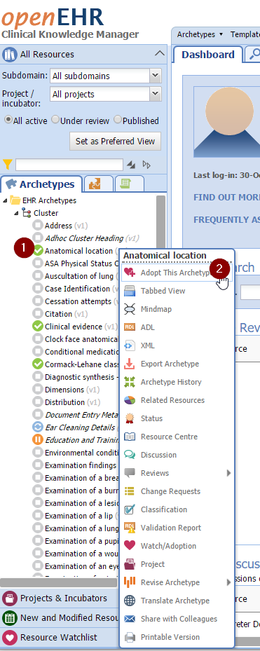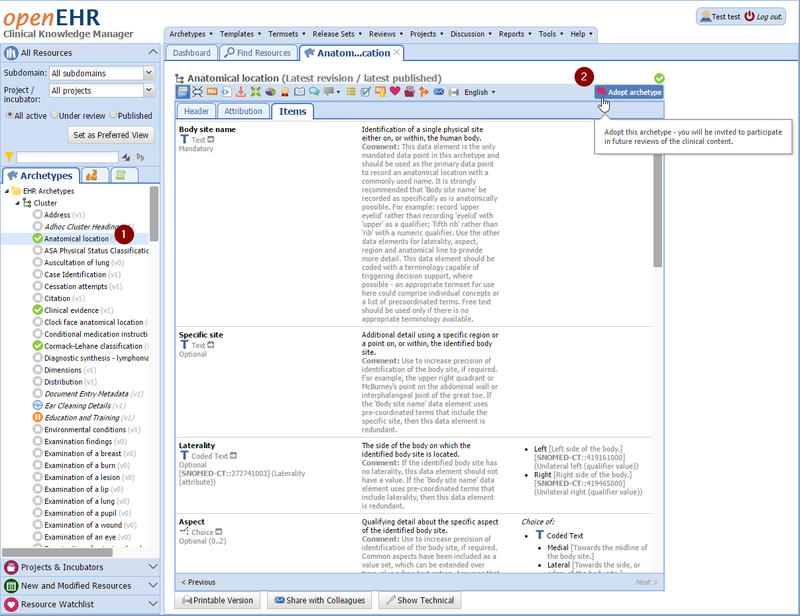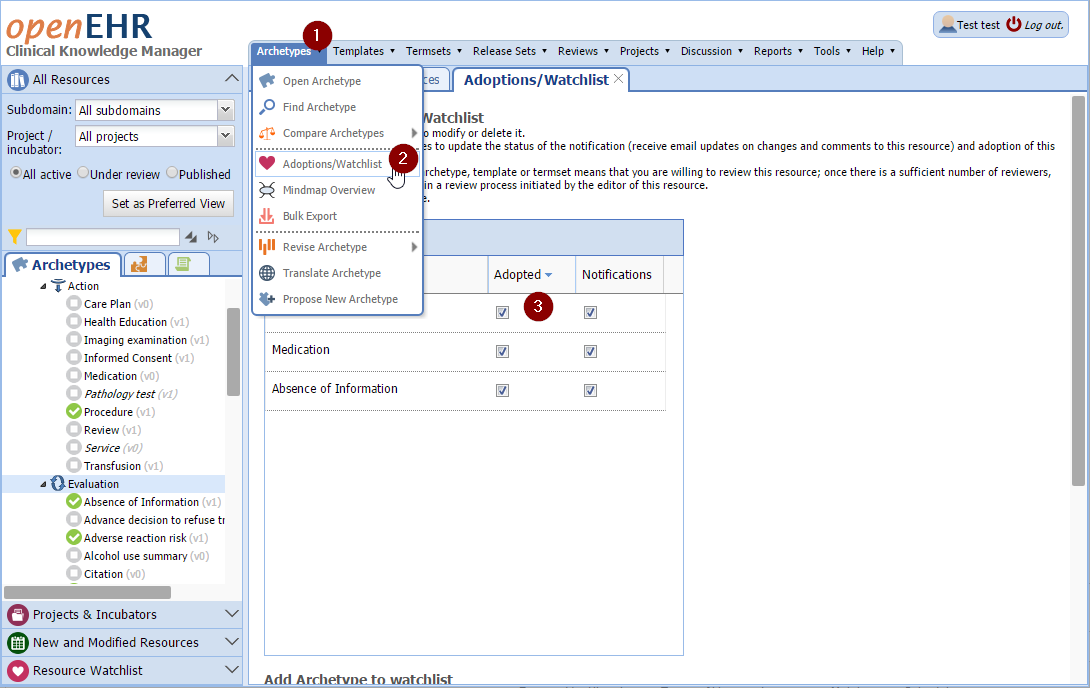CKM Users and Reviewers can register their interest in having archetypes reviewed for publication, and volunteer to participate in that review, by 'adopting' an archetype.
As more people adopt archetypes, it will become self-evident what the openEHR community priorities are for archetypes that are required - adoptions will work a little like a vote! Archetypes with the highest number of 'adoptors' will be reviewed first. In this way, the archetypes that are required by the community will be reviewed as a priority.
Any user who adopts an archetype is effectively volunteering to participate in the review of the archetype. Editors will include all adoptors as the foundation of the review committee, so it is useful for users to register their interests in specific archetypes before an archetype's review process is initiated.
How to adopt an archetype
...
Log in to CKM - adoptors must be registered users.
Option 1
...
Adopt an archetype by right clicking on the Archetype name in the left frame and selecting the Heart+ icon
...
: 'Adopt
...
This Archetype'
...
.
...
OR Option 2
...
- #1 -
Double click on the archetype of your choice
- #2 -
Select the Heart icon (Adopt archetype) from the top right.
Monitor your adoptions
Once you have adopted one or more archetypes you can monitor which you have expressed interest via the 'My AdoptedAdoptions/Watched ArchetypesWatchlist' screen. See the image below.
You need to be logged in to CKM. #1 -
- Select the Archetypes Menu
...
- Select '
...
- Adoptions/
...
- Watchlist'
...
- View your adoption status, and you can deselect/'unadopt' archetypes, if you require.
...