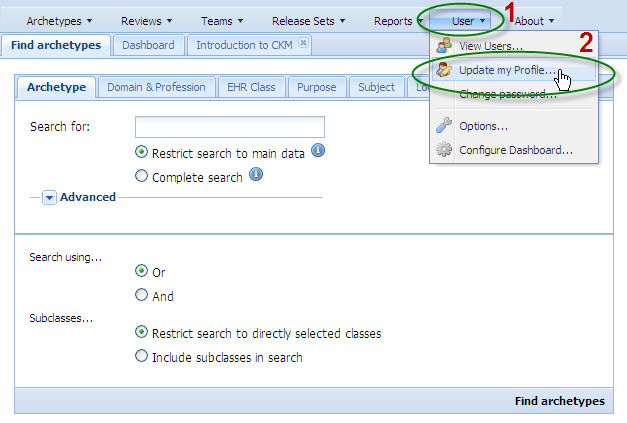...
- Start by clicking on the User menu
- Select 'Update my Profile'
- Select the 'Availability as Reviewer' Tab
- Make sure that the 'Available as Reviewer' box is checked
- (Optional) Fill in your areas of clinical expertise and interest. This will help us to involve you in reviewing archetypes that are relevant.
- Adopt the archetypes that interest you and in which you would like to participate in reviewing.