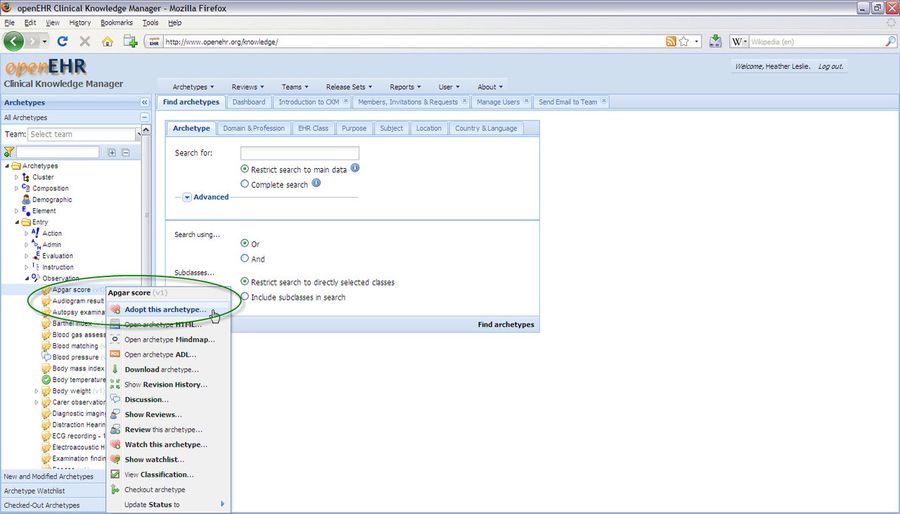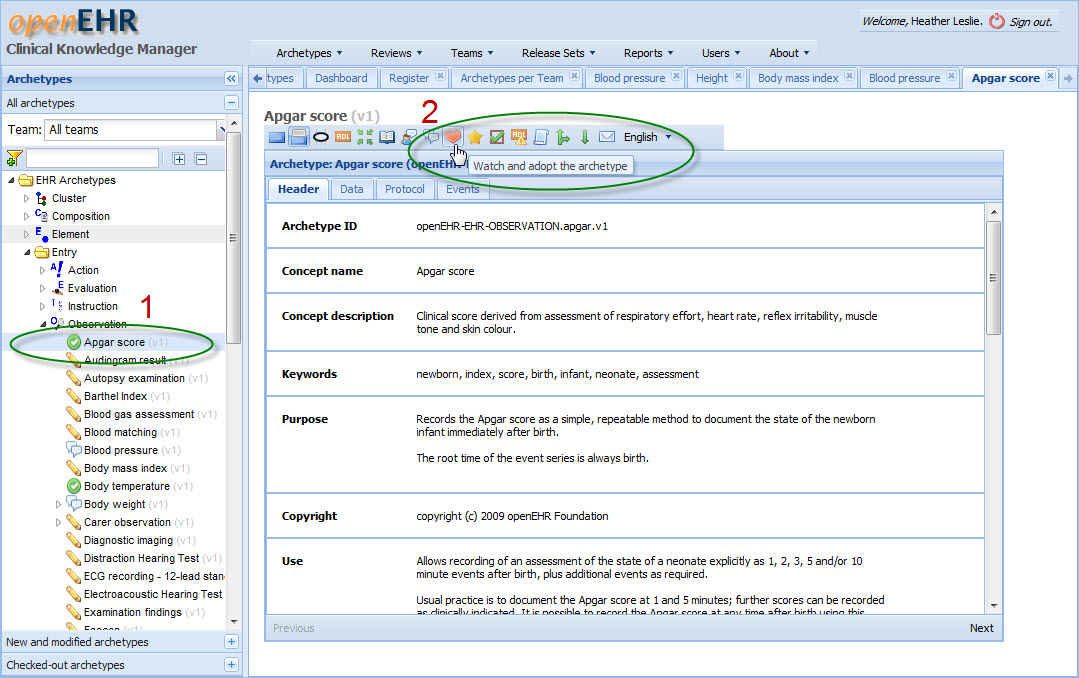...
- Log in to CKM - adoptors must be registered users.
- Option 1:
Adopt an archetype by right clicking on the Archetype name in the left frame and selecting the Heart icon - 'Adopt this Archetype'. See image below.
OR Option 2:
#1 - Double click on the archetype of your choice#2 choice
#2 - Select the Heart icon from the top, horizontal menu
Monitor your adoptions
Once you have adopted one or more archetypes you can monitor which you have expressed interest via the 'My Adopted/Watched Archetypes' screen. See the image below.
...