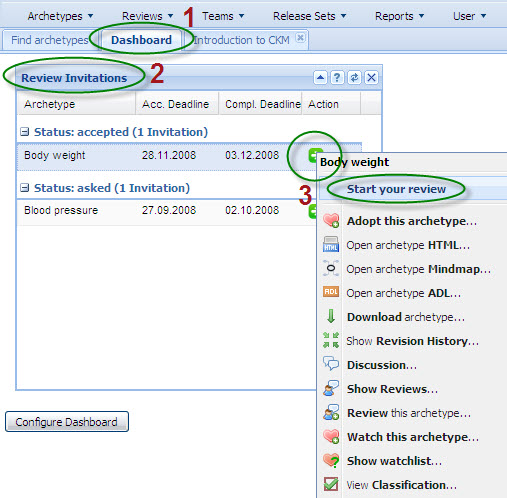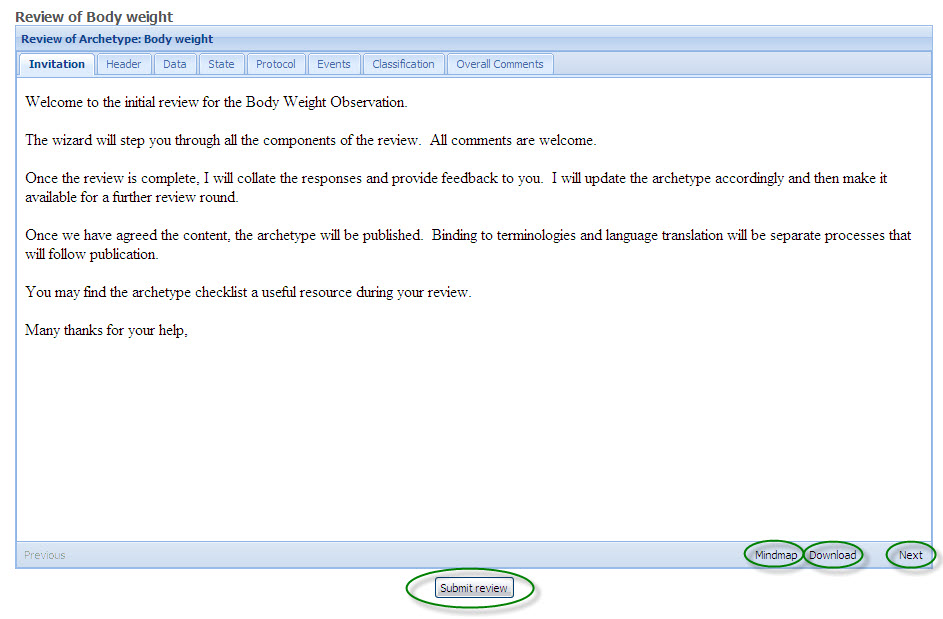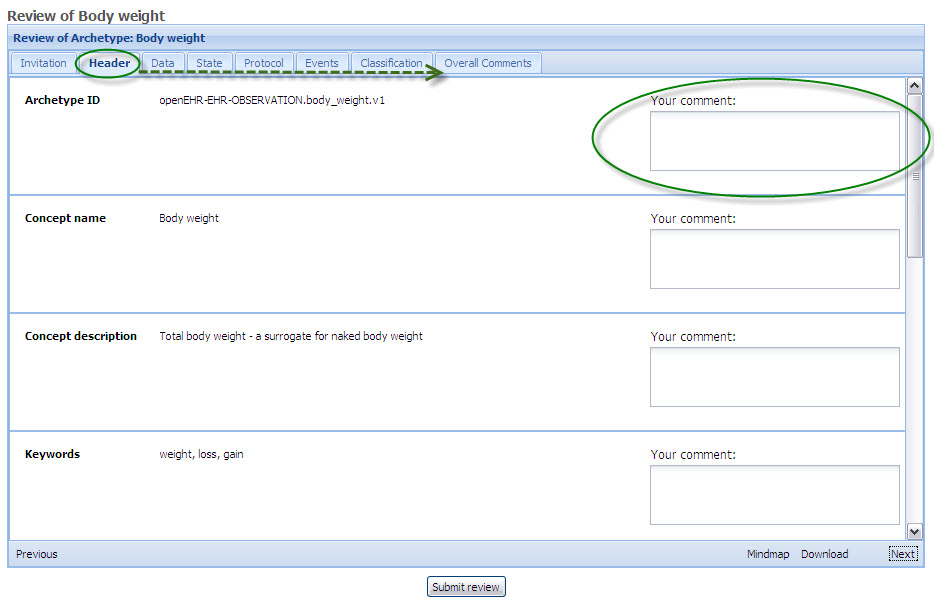Initiating the Review
Assumption: You have registered as a content reviewer and registered your domain interests and expertise.
Option 1 - the very easy way
You will be invited to participate in formal archetype content review via email, similar to the one below, stating:
...
- Locate your Dashboard tab.
- Within the Dashboard will be a panel called 'Review invitations'. (If this is not present you can configure your dashboard to show this via the 'Configure Dashboard' option under the 'User' menu.)
- Click on the green arrow next to the archetype invitation and select 'Start Review' to initiate the review.
Completing the Review
The review is presented in a wizard format - tabs containing the content linked together by a 'Next' button.
1. Introductory screen
On successful initiation of the review the introductory comments from the Editor will be presented to provide context for the review, and in subsequent review rounds, the collated feedback from the previous review (in the blank space below the introductory message). See below.
From this screen it is also possible to:
...
Navigate to the next topic in the review by clicking on the 'Next' button.
2. Subsequent Screens
You can see that the active tab is now the second tab labeled 'Header'. This will enable the user to provide feedback about each element of the header.
...
You can always submit the review as final at any stage, without having to complete every topic.
Archetype Review Checklist
Have a look at our Archetype Review Checklist for further details on what to consider when reviewing an archetype.