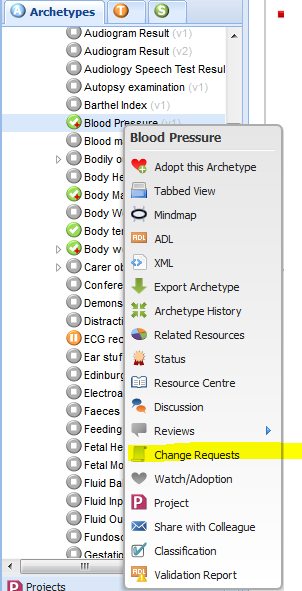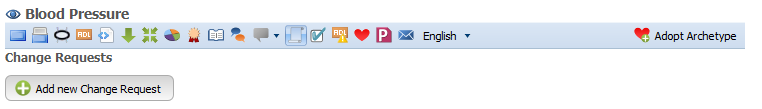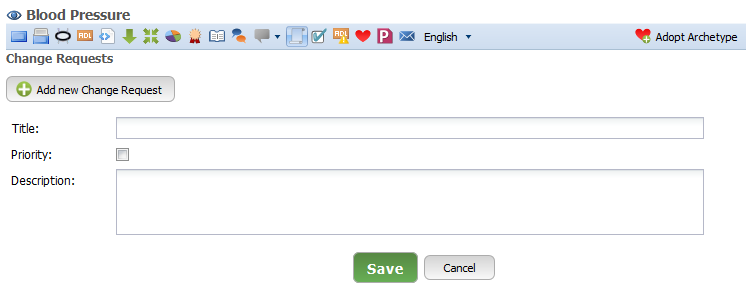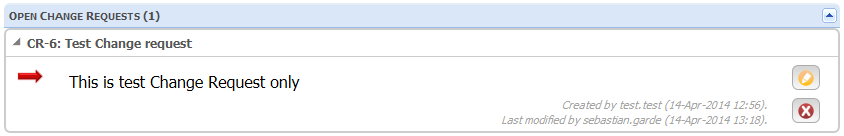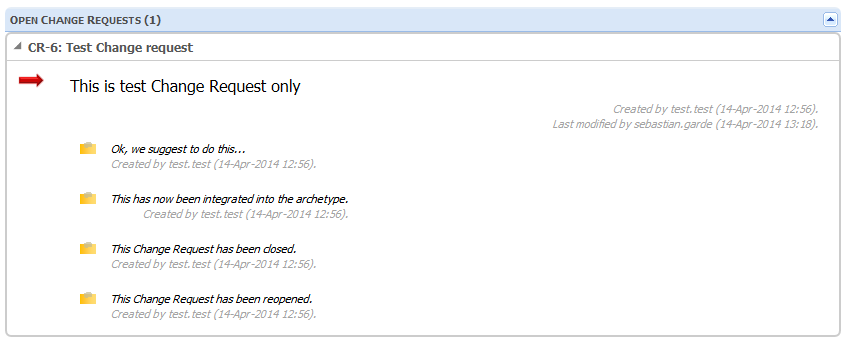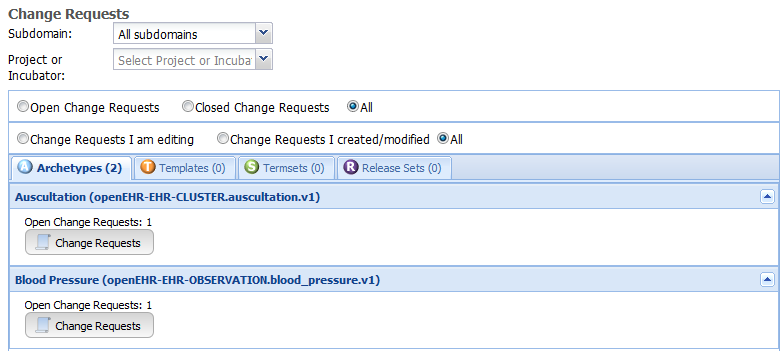...
- After you have signed in to CKM, right-click on the resource in the left hand panel and select "Change Requests" from the Context Menu:
- In the panel that opens, click on the "Add new Change Request" Button:
- Add a title and description for your Change Request. If this Change Request happens to be of high priority, tick the priority checkbox, to make this change request a priority. (Please note that editors reserve the right to change the priority of any submitted Change Request). Once finished click on the "Save" Button to create the Change Request.
- The editors will be notified of your change request via email. Also, all users that are watching this resource with email notifications turned on, will receive an email about the newly created change request. You can now see your change request in the overview of all change requests for the resource (here: archetype Blood Pressure). Click on the title/header of each Change Request to expand it and see all details of the Change Request.
- You as the submitter of the Change Request can make changes to it until an editor has added an editorial note to the Change Request (such as a comment or status change of the Change Request).
To edit your submitted Change Request, click on the Edit button ().
- The editors of the resource will deal with this change request and add editorial notes as well as status changes to the Change Request. For example, after a while the editors may have added a few editorial notes, closed and reopened the Change Request:
...
On the Reports Menu, choose "Change Requests". Here you will find an overview of all Change Requests. You can restrict the CRs by Subdomain (if applicable), project/incubator, as well as the status of the Change Requst (Open/Closed). You can also filter by Change Requests you have created or (as an editor) change requests that you are editing.
...