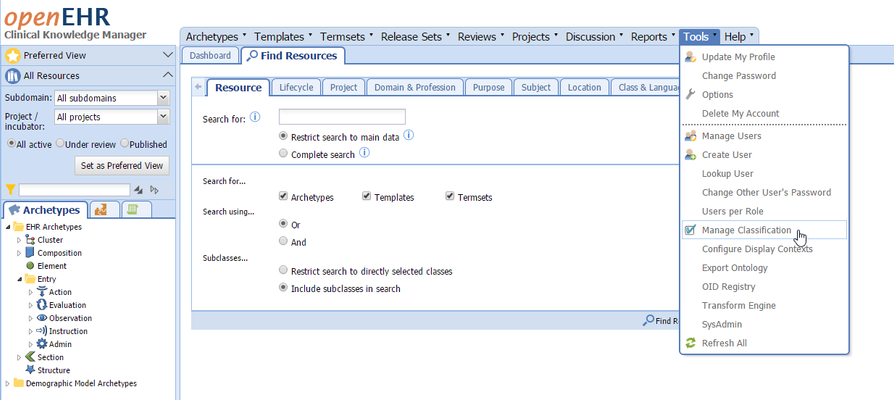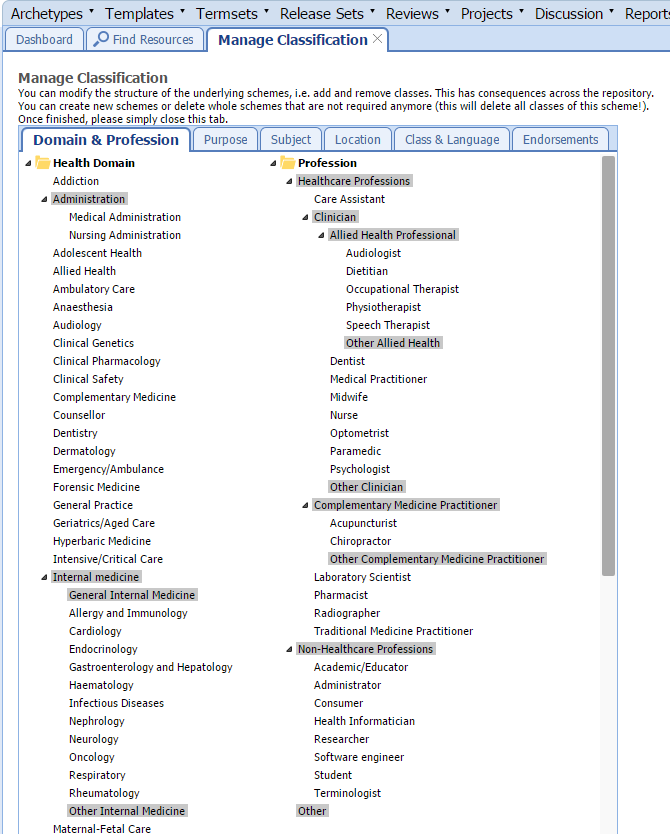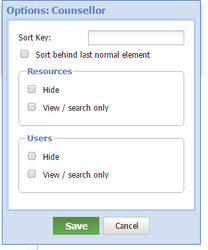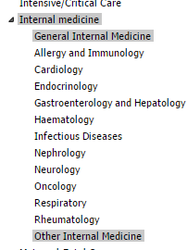Resources such as archetypes and templates can be classified in CKM. In addition, users can classify themselves in a two of the schemes (- registering their Health Domain expertise and Profession).
Both resources and users use the same structure in that case, which can be flexibly managed for each CKM instance.
To manage the classification, technical or CKA admin Technical Administrator or Clinical Knowledge Administrator rights are required. Alternatively, a subset of the functionality is enabled for user with the Classification Modifier or Scheme Modifier, or Scheme Translator roles.
To make changes, select Tools/Tools>'Manage Classification' from the menu.
This opens the Manage Classification Tab in CKM:
Managing a Selected Class
...
Any items with a grey background have special options configured at the moment (such as Internal Medicine or General Internal Medicine above).
To change or add such advanced configuration, select Options from the context menu.
This takes you to the following screen for some advanced settings for each class.
Sorting Classes
UsuallyBy default, the classes are sorted alphabetically by their name (or their translated name, as applicable).
If a different sort order is required for selected items, a Sort Key can be specified that takes precedence over the name or translated name.
This can be usefully for example to indicate a certain order as in the example of Age groups:
...
Also, it is possible to configure that a certain class is to only available for viewing or searching (View / Search only). This means that resources (or users, respectively) cannot be classified into this class. This is useful to create hierarchical structures without for example enabling users to classify themselves on that hierarchy level. For the class cannot be selected for the classification for a Resource or User. The anticipated use case is where the class will be a generic header that is a useful to demonstrate the logical hierarchy of the classification but the CKAs don't want it to be selectable. For example, in the following example from the current Health Domain scheme, users or resources cannot be classified into the Internal Medicine class, which is "View/search only" , but one - one of the subclasses would need to be selected. Also note that "Other Internal Medicine" is displayed at the end because of its options to be sorted behind the Sort behind last normal element checkbox has been checked.
Creating New Schemes
Occasionally, it may be also be desirable to create additional schemes using one of the "Create New Scheme" buttons.
New schemes are displayed in a tab of their own: In the example below the "Endorsement" tab is a new scheme of its own.
...