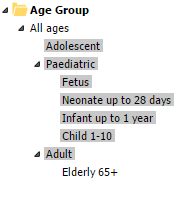...
If a different sort order is required for selected items, a Sort Key can be specified that takes precedence over the name or translated name.
This can be usefully for example to indicate a certain order as in the example of Age groups:
If a class should be sorted to the very end (for example a class called OTHER) in all languagessort key is specified, this sort key is taking precedence over the actual name of the class in the respective CKM language for any sorting purposes.
For maximum flexibility, the sort key is used to sort the elements alphabetically (NOT numerically), enabling a mix of elements with and without sort key to co-exist on one hierarchy level.
While it is possible to use letters as sort key, it is usually considered best-practice to use digits only as sort keys.
In harmony with the alphabetical order, digits are sorted above letters if there is a mixture of elements with and without sort key.
As a consequence of sorting alphabetically, it is advisable to add a sufficient number of leading letters or digits for the respective use case.
In the Age Group Use case above, for example, it is possible to use the following Sort Keys:
- Adolescent - 001
- Paediatric - 002
- Fetus - 001
- Neonate up to 28 days - 002
- Infant up to 1 year - 003
- Child 1-10 - 004
- Adult - 003
In this case, the leading "0" digits are not strictly required, but are considered best practice when it is possible that the ontology is extended later to avoid surprises in the sort order.
For example, consider sort keys "9" and "10": In numerical order, 9 is lower than 10, but alphabetical sorting is the opposite.This is why it is advisable to use 009 and 010 instead for example in this case.
Sorting to the End
As a special case, CKM supports explicitly sorting a class to the very end (of its hierarchy level within the ontology).
A use case for this is the typical "Other" class often seen, which is usually displayed at the end in all CKM language and not inline in alphabetical order.
If a class should be sorted to the very end, the Sort behind last normal element checkbox can be checked.
An additional sort key is honoured if there are multiple classes with this option checked., moving this class to the very end in all languages.
In case, multiple classes are configured to be sorted behind the last normal element, that need to be displayed in a particular order as well, it is also possible to specify the sort key for both items.
The result is that both classes will be listed at the very end, the one with the lower sort key first.
For example, the end of the ontology could look like
- ...
- Other (Sort behind last normal element = checked)
- Not Applicable (Sort behind last normal element = checked)
If for some reason, the order of these two classes is important to be preserved in all languages (rather than relying on the alphabetical order of the class names), a sort key as described above can be applied in addition. This ensure that the "correct" order is preserved in all languages.
- ...
- Other (Sort behind last normal element = checked, Sort key: 001)
- Not Applicable (Sort behind last normal element = checked, Sort key: 002)
or, alternatively
- ...
Not Applicable (Sort behind last normal element = checked, Sort key: 001)
Other (Sort behind last normal element = checked, Sort key: 002)
Hiding Classes
Two of the schemes are used to both classify resources and users, namely the Health Domain and the Profession scheme.
However, some of the classes may only be relevant for either Resources or Users, but not for both.
To configure this, select Hide to hide the class for one of the target groups (Resources or Users) in the Options dialog.
...