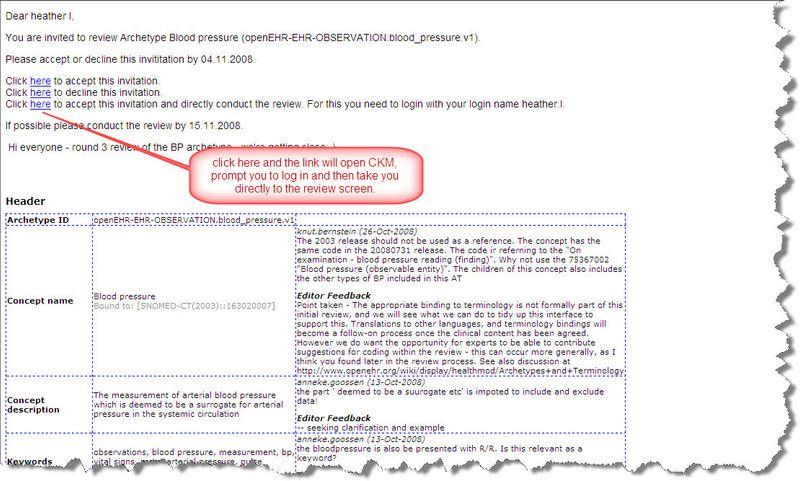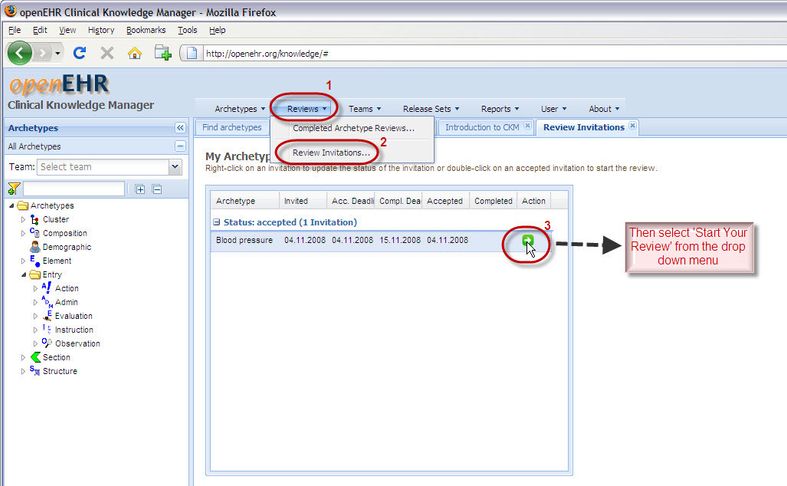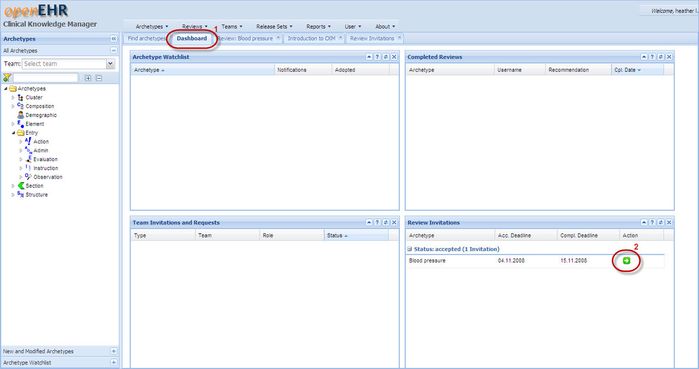/
Reviewing an archetype
Reviewing an archetype
Assumptions:
- You are registered in Clinical Knowledge Manager (CKM), and
- You have received an invitation to review an archetype
There are three methods to start your review of an archetype:
Alternative 1 - via invitation email:
Below is an image showing you where to 'click' on your invitation email.
This initiates a process which opens CKM, prompts for login and then displays the start of the review wizard.
Alternative 2 - via Reviews menu in CKM:
Login to CKM
Step 1. Select 'Reviews' menu
Step 2. Select 'Review Invitations' and
Step 3. Click on the green arrow next to the BP archetype invitation
Step 4. Select 'Start Your Review'
Alternative 3 - via CKM Dashboard:
Login to CKM
Step 1. Select the Dashboard tab
Step 2. Click on the green arrow next to the BP archetype invitation in the Review Invitations frame
Step 3. Select 'Start Your Review'
, multiple selections available,
Related content
Archetype proposals process
Archetype proposals process
Read with this
Archetype content & style guide
Archetype content & style guide
Read with this
Authoring, Review and Publication Overview
Authoring, Review and Publication Overview
Read with this
CKM Instances - Details
CKM Instances - Details
Read with this
Archetype Design Patterns
Archetype Design Patterns
Read with this
Content Management Processes
Content Management Processes
Read with this