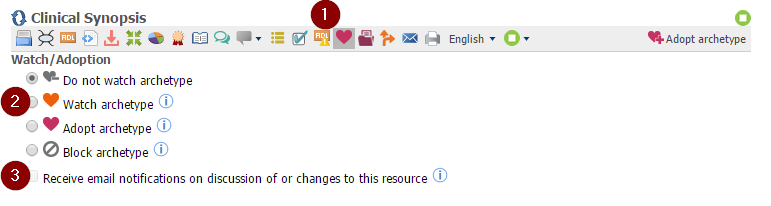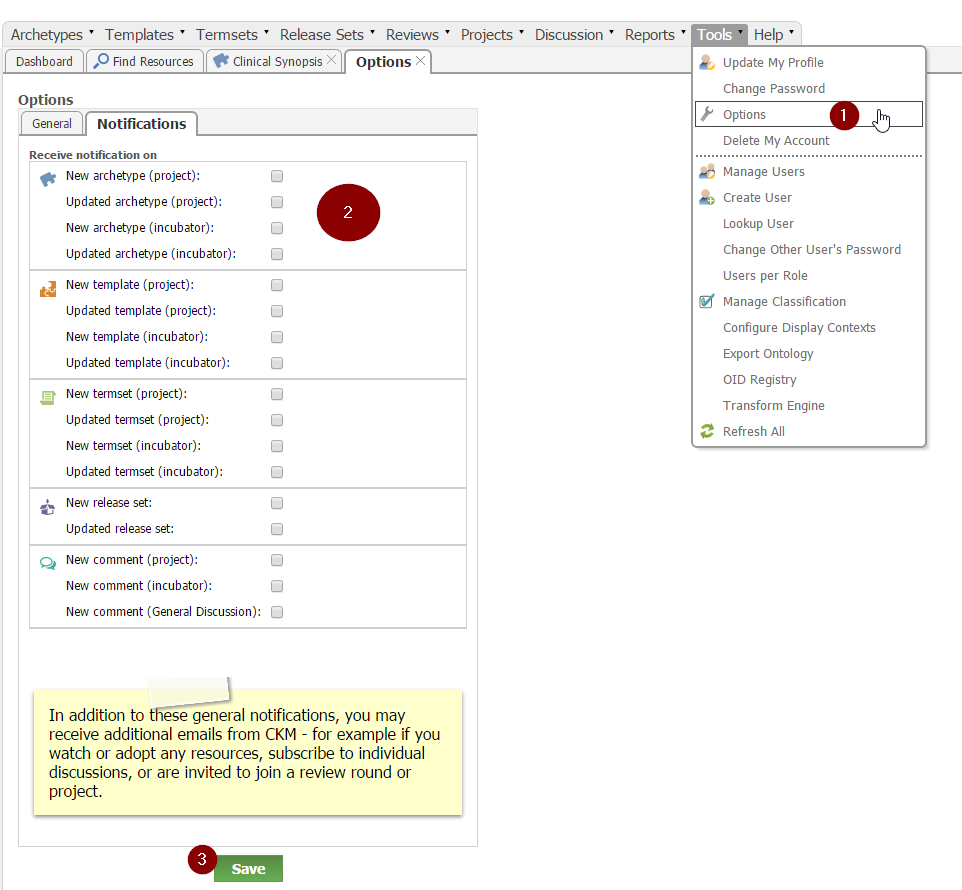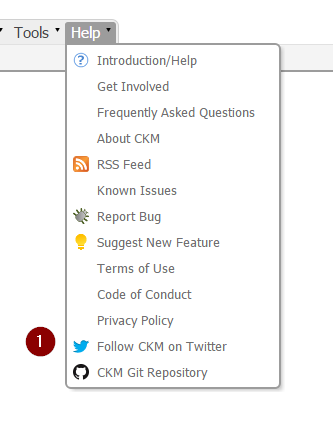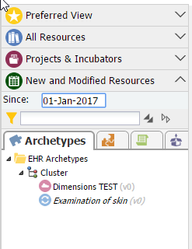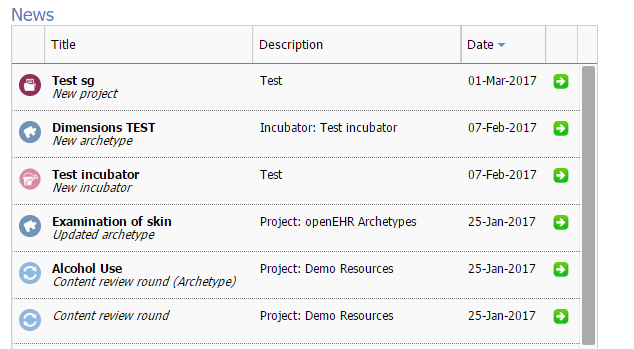How can I get notified of new or updated archetypes?
You have several options of how you get updated with new and updated archetypes (and templates as well, of course).
Email Notification for Selected Archetypes
You can choose to add any archetype to your watchlist and selecting the Notification Option.
To do this, you can follow the instructions to adopt an archetype.
If you don't want to adopt the archetype, you can also choose to "watch" the archetype.
Email Notification for Any Archetypes
You can also choose to be notified of an new and/or updated archetype - just select Tools/Options from the menu. You can select to be notified via email on new or updated archetypes (or templates or termsets) for projects and/or incubators only. At the same place you can also subscribe to release sets and any comments in projects or incubators or in the General Discussion Section in CKM.
You can also block individual archetypes if you are interested in most archetypes, but not all. You will not receive email notifications for blocked archetypes. See the image above on how to block an archetype.
Some CKM instances have a twitter account linked to it, tweeting all the latest updates.
The twitter account is available from CKM's Help menu.
GitHub
Likewise, for the more technically minded, some CKMs have a GitHub account linked to it, where updates to archetypes and templates are automatically mirrored.
Go to Help/CKM Git Repository to open this.
RSS
Yes, you can still follow the RSS feed for new and updated resources if you like.
For example, the RSS feed for the international CKM instance is available from: http://openehr.org/ckm/getRSS
The Left-Hand New and Modified Resources Tab
You can also just look at the left-hand new and modified resource tab, where you also adapt the start date if required.
The New CKM Dashboard
The new CKM Dashboard has a News Section where all the latest changes and additions to archetypes and templates are listed.
You can scroll down to see more news items.